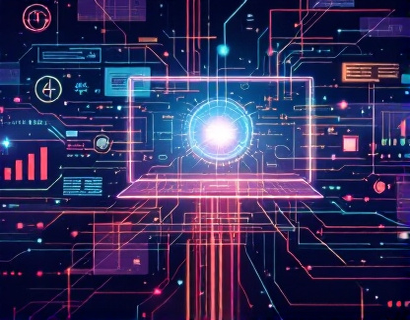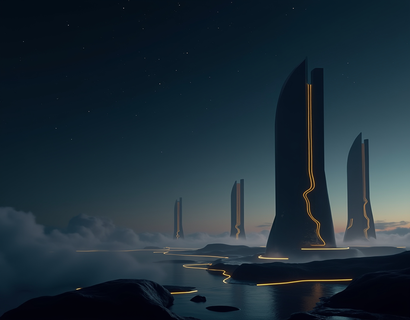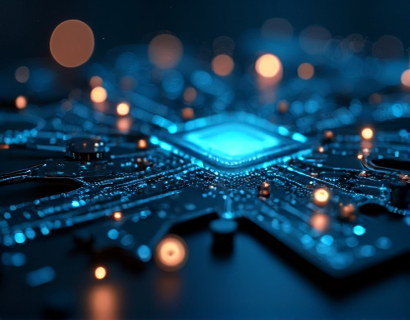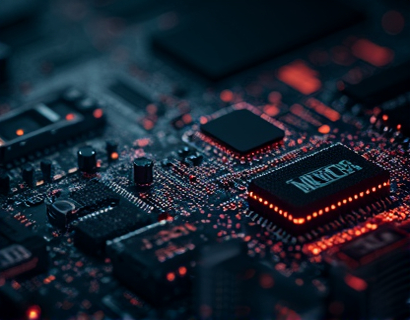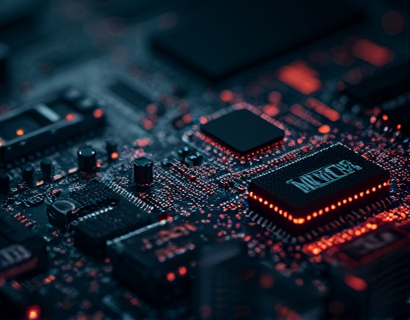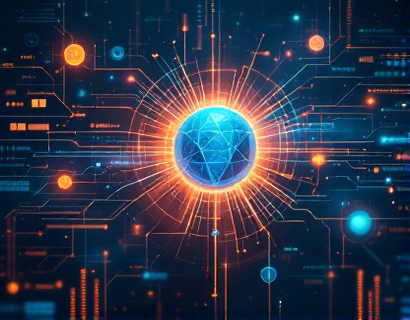Next-Gen Login Protection: Elevating Online Security and Convenience
In the digital age, managing multiple online accounts has become an everyday task for tech-savvy individuals. With the proliferation of services ranging from social media to e-commerce and cloud storage, the need for a secure and efficient method to handle these various logins is more critical than ever. Traditional methods of keeping track of usernames and passwords are not only cumbersome but also pose significant security risks. This is where advanced authentication and login management software come into play, offering a robust solution that balances security with convenience.
Understanding the Risks of Traditional Login Methods
Manually remembering and managing numerous passwords for different platforms is a daunting task. Many users resort to using simple, repetitive passwords, which are easy to guess and exploit by cybercriminals. Phishing attacks, keyloggers, and other malicious activities can compromise these credentials, leading to unauthorized access and potential data breaches. Furthermore, the practice of writing down passwords or storing them in unsecured digital notes adds another layer of vulnerability.
The Need for Advanced Authentication
To mitigate these risks, advanced authentication methods have emerged, providing a higher level of security. Multi-factor authentication (MFA) is a prime example, requiring users to provide two or more verification factors to gain access to their accounts. This could include something the user knows (like a password), something they have (like a smartphone or security token), or something they are (like biometric data). MFA significantly reduces the likelihood of unauthorized access, even if a password is compromised.
Login Management Software: A Comprehensive Solution
Login management software is designed to address the challenges of managing multiple online accounts securely and efficiently. These tools offer a centralized platform where users can store, organize, and manage their credentials for various services. By using such software, individuals can eliminate the need to remember multiple passwords and reduce the risk associated with traditional login methods.
Key Features of Advanced Login Management Software
1. Secure Storage: Advanced login management tools encrypt your credentials using strong encryption algorithms, ensuring that your sensitive information is protected from unauthorized access.
2. Automatic Login: These tools can automatically fill in login credentials, streamlining the process and reducing the risk of human error.
3. Password Generator: Many solutions include a password generator, helping users create strong, unique passwords for each account.
4. Two-Factor Authentication Support: Integration with MFA adds an extra layer of security, making it harder for unauthorized users to access your accounts.
5. Cross-Platform Synchronization: Credentials are synchronized across multiple devices, ensuring that you have access to your accounts wherever you are.
6. Backup and Recovery: In case of device loss or failure, these tools offer backup and recovery options to ensure you don't lose access to your accounts.
Enhancing Online Security with Advanced Features
Beyond the basic features, advanced login management software often includes additional security enhancements. For instance, some tools offer real-time monitoring for suspicious activities, alerting users to potential breaches. Others provide secure sharing options for collaborating with trusted individuals, complete with expiration dates and access controls.
Biometric authentication is another cutting-edge feature being integrated into these solutions. By using fingerprints, facial recognition, or voice patterns, users can add another layer of security that is both convenient and hard to replicate.
User Experience and Convenience
One of the most significant advantages of using advanced login management software is the improvement in user experience. No longer do users need to juggle multiple password managers or remember complex login details. A user-friendly interface allows for quick and easy access to all stored credentials, making the login process seamless and efficient.
Moreover, the automation of login processes saves time and reduces frustration. Whether you're logging into work applications, accessing personal cloud storage, or managing social media accounts, the software handles everything behind the scenes, providing a smooth and hassle-free experience.
Choosing the Right Login Management Solution
With the market offering a variety of login management tools, selecting the right one can be challenging. When evaluating options, consider the following factors:
- Security features and encryption standards
- Ease of use and user interface
- Compatibility with your devices and browsers
- Customer support and community resources
- Price and any additional costs for advanced features
It's essential to choose a solution that aligns with your specific needs and provides robust security without compromising on usability.
Implementing Best Practices for Maximum Security
While advanced login management software significantly enhances security, it's crucial to follow best practices to further protect your online presence. Here are some recommendations:
1. Use Strong, Unique Passwords: Even with a password manager, ensure that each account has a unique and complex password.
2. Enable MFA: Whenever possible, activate multi-factor authentication to add an extra layer of security.
3. Regularly Update Software: Keep your login management tool and all other software up to date to benefit from the latest security patches.
4. Be Wary of Phishing: Educate yourself and others about phishing tactics and avoid clicking on suspicious links or providing credentials to untrusted sources.
5. Use Secure Networks: Avoid accessing sensitive accounts over public Wi-Fi networks, which are often unsecured and vulnerable to intercepts.
Conclusion
The integration of advanced authentication and login management software represents a significant step forward in online security and convenience. By centralizing and securing your credentials, these tools not only protect against cyber threats but also simplify your digital life. As technology continues to evolve, embracing these solutions will be essential for anyone looking to maintain a secure and efficient online presence.